The ribbon contains the set of commands for working in a notebook, while the Microsoft Office Backstage view is the set of commands you use to do things to a notebook.
Note: The File tab replaces the Microsoft Office Button Office button image and the File menu used in earlier releases of Microsoft Office.
Here’s what you can do:
• Open a notebook, click the File tab to see the Backstage view.
• The first tab you will see (left column) is the Info tab, which displays settings commands that include Share or Move, Sync, Close, and Properties.
• You will also find tabs that display different commands, properties, etc. for New, Open, Print, Share, Export, Send, Account, Options, and Feedback.
• In the latest versions of Office, there’s a new Backstage view tab called Account, which offers options for connecting to your Office 365 account and multiple online notebook storage accounts (e.g. OneDrive, SharePoint).
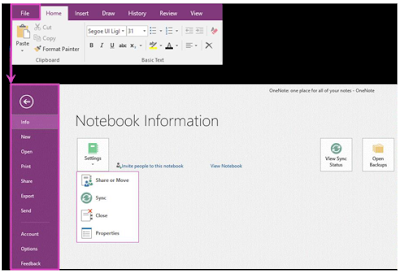
Tip: To quickly return to your notebook from the Backstage view, click the Home tab, or press ESC on your keyboard.

No comments:
Post a Comment