Audience: This Google Docs Essential Training Course is aimed for first time users and those who are relatively new to Google docs. Learn how to navigate around Google Docs' web-based interface, create new documents, and use features such as footnotes, headers and footers, and page numbering. You'll will also learn how to make your documents more engaging by adding images, Google drawing objects, and tables. Then learn how to share docs with others—for real-time, simultaneous collaboration
Course Duration: 1 day
Course Types: Group Bookings, Public Scheduled Courses, 1-2-1 Sessions, Bespoke Tailored Courses and Saturday Club.
Course Costs:
Public Courses : £125 +VAT Next Scheduled Course Please call for details
Group Rate: £ 695 + VAT
1-2-1 Rate £ 450 + VAT
View Scheduled Public Courses
Course Location: This Google Docs Essential Training Course
Tailored course content can be customised to meet your specific requirements, with scheduled dates to suit you.
Course Outline
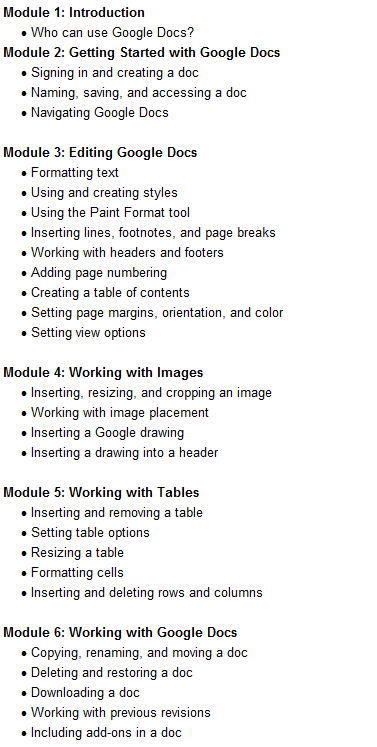
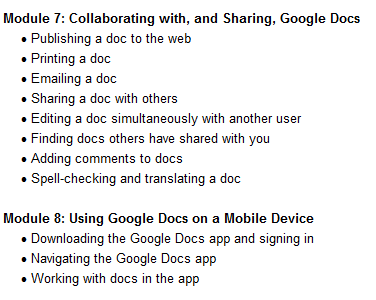
Contact us via Email
Charis Alexandra Training Services
Course Costs:
Public Courses : £125 +VAT Next Scheduled Course Please call for details
Group Rate: £ 695 + VAT
1-2-1 Rate £ 450 + VAT
View Scheduled Public Courses
Course Location: This Google Docs Essential Training Course
Tailored course content can be customised to meet your specific requirements, with scheduled dates to suit you.
At Course Completion
After completing this course, students will be able to:
- Creating, naming, saving, and editing docs
- Formatting text
- Creating a table of contents
- Inserting images and tables
- Publishing docs on the web
- Sharing docs
- Using Google Docs on mobile device
- Copying, renaming, and moving docs
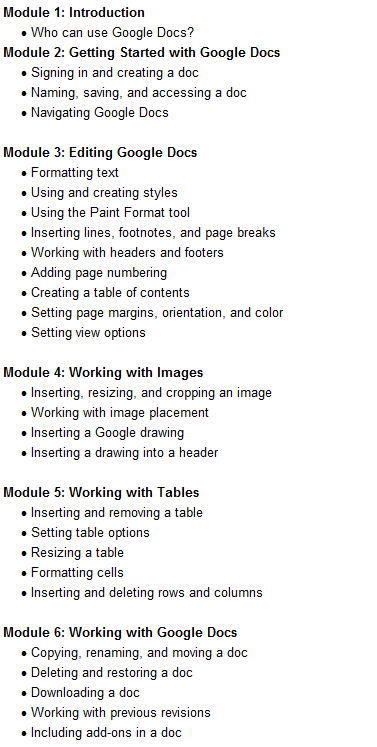
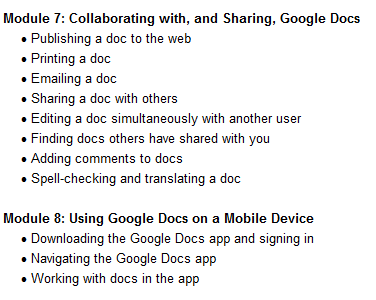
Contact us via Email
Charis Alexandra Training Services
Microsoft Accredited IT Training Provider
Microsoft Certified Training Materials
IT Training Courses delivered by Microsoft Accredited Facilitators
Microsoft MOS Test Centre London


No comments:
Post a Comment