After you have created a macro it is possible to add the macro to the Quick Access Toolbar.
1. Click the Customize Quick Access Toolbar → More Commands.
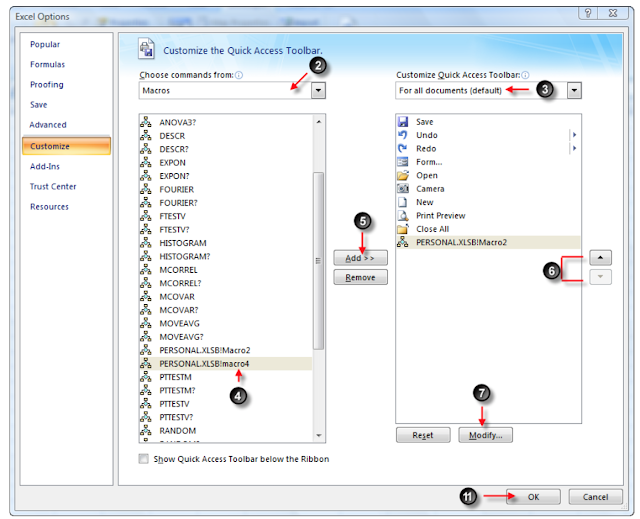
- Click the Choose command from → Macros.
- Click the Customize Quick Access Toolbar list arrow → For all documents
(Default).
- Select the macro you wish to run.
- Click Add.
- Click the Choose command from → Macros.


No comments:
Post a Comment