It is possible to share a workbook with others when working in an networked environment.
By sharing Excel files users can:
Add columns and rows. Enter and modify data. Apply formatting.
Track and review changes.
“[shared]” will be displayed in the Excel title bar to indicate that the file has been saved as an Excel shared file.
Shared workbooks work well within teams that require joint responsibilities over the workbook data.
If users modify the same cell, Excel can keep track of changes (history), the changes can be reviewed at a later date and be accepted or rejected.
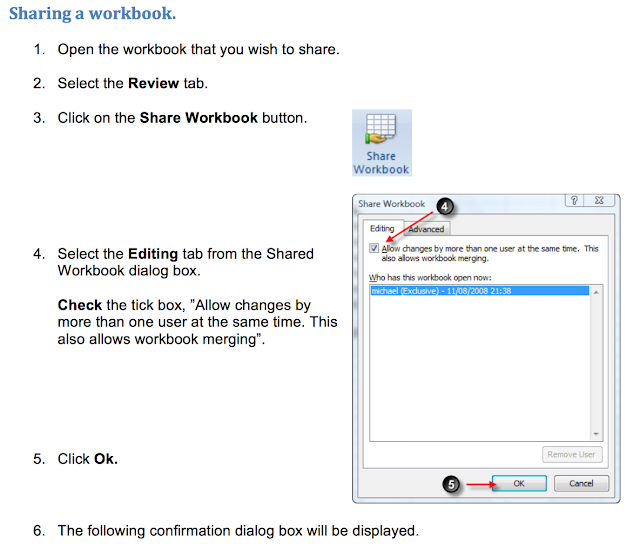
By sharing Excel files users can:
Add columns and rows. Enter and modify data. Apply formatting.
Track and review changes.
“[shared]” will be displayed in the Excel title bar to indicate that the file has been saved as an Excel shared file.
Shared workbooks work well within teams that require joint responsibilities over the workbook data.
If users modify the same cell, Excel can keep track of changes (history), the changes can be reviewed at a later date and be accepted or rejected.
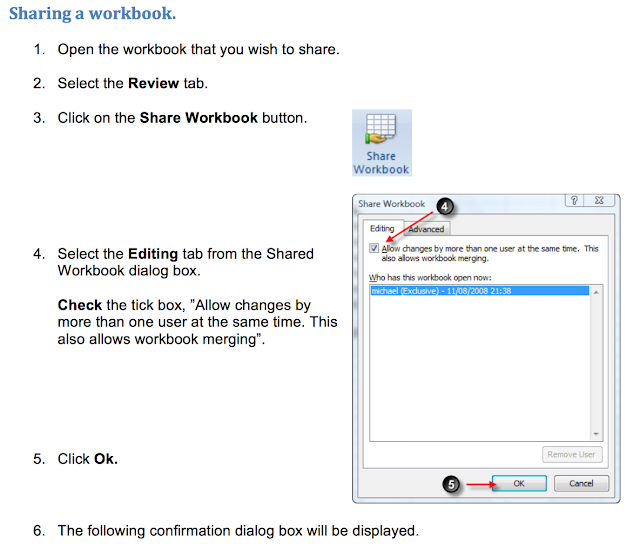



No comments:
Post a Comment