Controlling Sorting Order
It is possible to affect sort order by indicating whether Excel should pay attention to the case of the text in your cells.
If a sort is case sensitive, then items are sorted A-Z and then a-z for ascending sorts. If a sort ignores attention to case, then uppercase and lowercase letters are treated the same.
To specify whether Excel should pay attention to case, follow these steps:
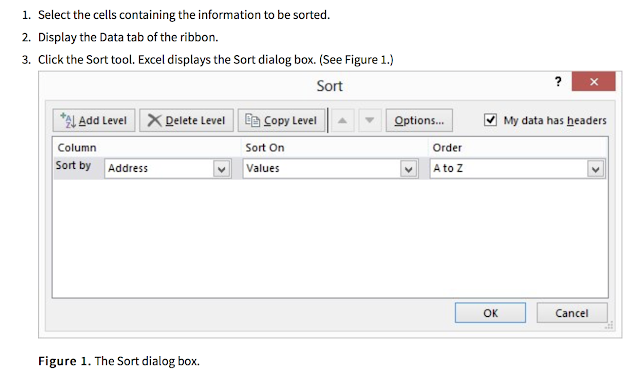
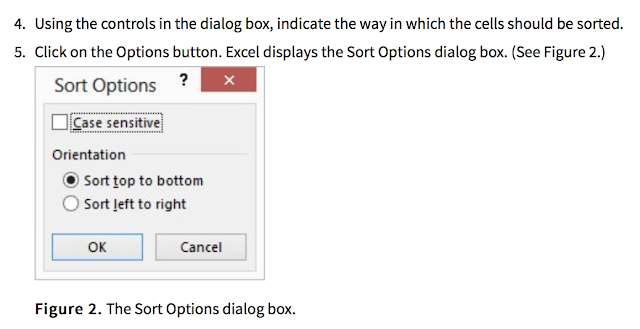
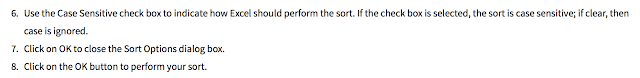
Microsoft Accredited IT Training Provider
Microsoft Certified Training Materials
IT Training Courses delivered by Microsoft Accredited Facilitators
Microsoft MOS Test Centre London

No comments:
Post a Comment