Data Entry Keyboard Shortcuts
Use Shortcut Keys
Enter Data in Multiple Cells -- Ctrl + Enter
Copy Data to Adjacent Cells
Data Entry Mouse Shortcuts
Copy Data to Adjacent Cells
Copy to Adjacent Cells -- with options
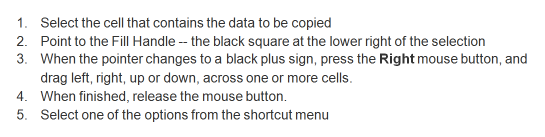
Go Back to Previous Locations
In Excel, you can store up to 4 temporary locations, and to back to those locations quickly.
To store a location:
To return to a stored location:
NOTE: The locations are only stored temporarily, so when you close the file and reopen it, you will have to store a new set of temporary locations.
Microsoft Accredited IT Training Provider
Microsoft Certified Training Materials
IT Training Courses delivered by Microsoft Accredited Facilitators
Microsoft MOS Test Centre London








No comments:
Post a Comment