Format entire row with Conditional Formatting
You can apply conditional formatting that checks the value in one cell, and applies formatting to other cells, based on that value. For example, if the values in column B are over a set value, make the row blue..
In this example, we'll colour cells blue, if the number of units, in column B, is greater than 75. At a glance, we'll be able to see which dates have a high number of units.
Format the Cells
We use an absolute reference to column B ($B), to ensure that the conditional formatting in all columns refers to the value in column B.
If we used a relative reference (B), the formula will be adjusted in each column, and won't work properly. Each cell would refer to the cell to its right, instead of refering to the cell in column B.



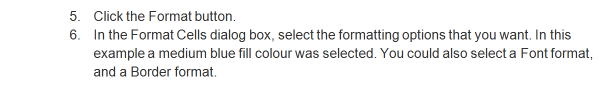

No comments:
Post a Comment