Add Line Break in Cell or Formula
Add a line break when typing in a cell
The cell will automatically be formatted with Wrap Text, and you might need to widen the column
Add a line break in a formula
For example, change this formula:
="Total amount is: " & SUM(C1:C6)
to this:
="Total amount is: " & CHAR(10) & SUM(C1:C6)
Turn on Wrap Text
When you add a line break to a formula, the cell is NOT automatically formatted with Wrap Text, so you might need to turn that feature on.
Otherwise, you will see a small box where the line break should be.
To turn on Wrap Text:
Pasted Numbers Change to Dates
To prevent this, follow these steps:
Find and Replace Line Breaks
Microsoft Accredited IT Training Provider
Microsoft Certified Training Materials
IT Training Courses delivered by Microsoft Accredited Facilitators
Microsoft MOS Test Centre London






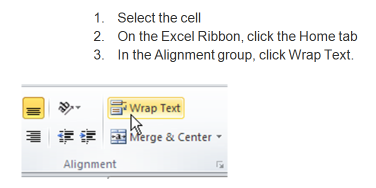








No comments:
Post a Comment