Working with Functions.
A function is a type of formula that returns a specific result.Excel has a few hundred functions, the functions have been categorised into several categories. This makes it easier to locate the function required.
The Categories are:
Financial, Logical, Text, Date & Time, Lookup & Reference, Math & Trig and More Functions.
The categories can be found by selecting the Formulas tab.
Below we have included examples of some of the more common functions.
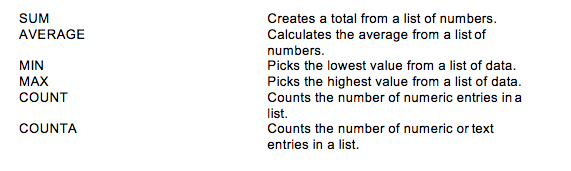
SUM Function.
The SUM
function creates a total from a list of numbers. It can be used either
horizontally or vertically.
AVERAGE
Function.
The AVERAGE function calculates the average from a
list of numbers.
If the cell is blank or contains text,
the cell will not be used in the average calculation.
If the cell contains zero 0, the cell will be
included in the average calculation.
MIN
Function.
This function picks the
lowest value from a list of data.
MAX Function.
This function picks the highest value
from a list of data. Examples of the MAX
function.
COUNT Function.
This function counts the number of
numeric entries in a list. It will ignore blanks, text and errors.
Examples of the COUNT function.
COUNTA
Function.
This function counts the number of
numeric or text entries in a list. It will ignore blanks.
Examples
of the COUNTA function.
For Further Course Details Visit Our Homepage
Microsoft Accredited IT Training Provider
Microsoft Certified Training Materials
IT Training Courses delivered by Microsoft Accredited Facilitators
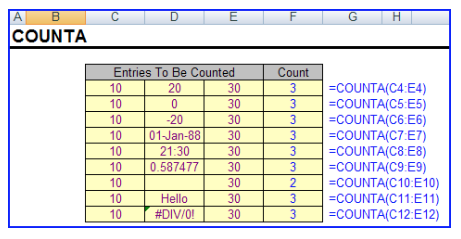










No comments:
Post a Comment