• OneNote 2016 comes with the Office suite. It includes all the features existing users are familiar with (screen shot # 1).
• OneNote is an app on Windows 10, that works with any PC, tablet, or phone running Windows 10. It's a simplified version of OneNote that is updated regularly with new features (screen shot # 2).
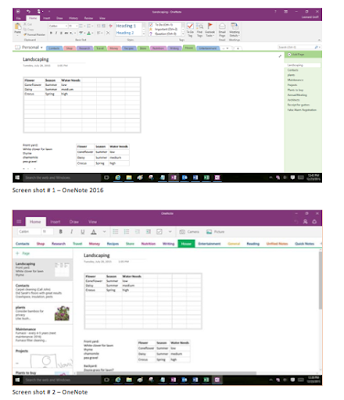
Key Differences:
The OneNote app for Windows 10 and the OneNote 2016 desktop version are very similar, but there are a few key differences.
• OneNote for Windows 10 is easy to use and it’s regularly updated with new features (screen shot # 2).
• OneNote 2016, on the other hand, includes some classic features that existing users may prefer (screen shot # 1).
• It is intended that many of the top features in OneNote 2016 will be added to OneNote.
• Visual Differences with OneNote for Windows 10 (screen shot # 2):
• If you’re used to OneNote 2016, you’ll notice some differences in OneNote for Windows 10, for example, the page list is on the opposite side and the ribbon is more streamlined, but you’ll find it very familiar as well.
• This simplicity makes it ideal if you’re new to OneNote. It’s also regularly updated with the latest and best OneNote features.

No comments:
Post a Comment