Easily
switch from one device to the next without missing a beat. With cloud
integration, the Office apps know which documents you were working on last and
even where you left off in the document.
As an
added bonus, you can read and edit Word, Excel, PowerPoint and OneNote
documents in a web browser if they’re stored in an online location like
OneDrive, OneDrive for Business, or SharePoint Online.
To use
roaming documents In any of the Office programs, go to File > Save As >
Add a Location, and then pick your team site, OneDrive for Business, or
OneDrive location and sign in.
Once
you’ve picked the location, it’s always listed in the places available to save
a document.

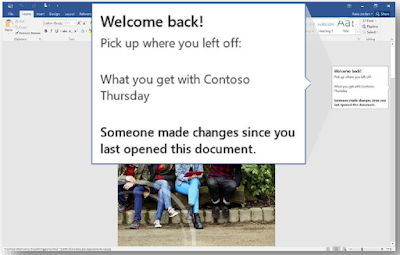
No comments:
Post a Comment