You can embed videos from Office Mix, Vimeo and YouTube, with more options on the way.
Here’s what you do:
To add a video in OneNote, do the following:
1. Copy the video link from your video source.
2. On the page where you'd like to add the video, click the Insert tab > Online Video.
3. Paste the link into the Video address field, and click OK.
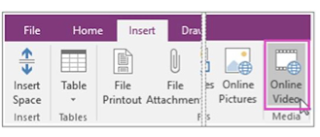
OneNote 2016 currently supports embedding video content from the following video sites:
• Dailymotion
• Office Mix
• Sway
• Vimeo
• Vine
• YouTube
Note: Please check periodically to see when additional sites may have been added.

No comments:
Post a Comment