Copying Cell Formats
By using Format Painter it is possible to copy the formatting from one cell to another cell.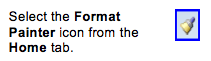
Drag through the area you wish to format.
For Further Course Details Visit Our Homepage
Microsoft Accredited IT Training Provider
Microsoft Certified Training Materials
IT Training Courses delivered by Microsoft Accredited Facilitators
Microsoft MOS Test Centre London


No comments:
Post a Comment