Creating a New Database
A new Access file is an empty database that you create or it may be based on an existing template where certain elements of the database are created automatically.
When you create a new database, it has to be saved. Whereas when you create a new document in Word or a new spreadsheet in Excel, you can set up the document or spreadsheet and then decide when to save.
The Process to create a database is
• Click on the Office button.
• Select New.
(Using the Office button is not necessary if you are creating a new database on first entering Access).
A New Blank Database
To create a blank database click on
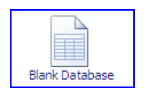
This will then allow you to name and save the database into a chosen location
1. Click on the button and choose the location of the database.
2. Enter the file name for the database.
3. Click on the create button.
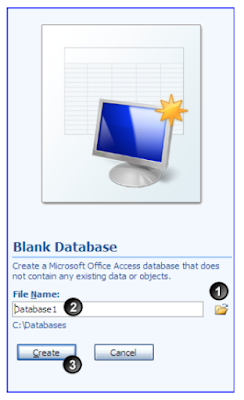
A New Database From a Template
1. When a new database is going to be based on a template, you need access to where the template is. The database template can be on your machine or it can be a Microsoft template that you need to connect to on-line.
2. Once a template category has been selected, it updates the list of templates available. Select the template required.
3. A database with the same name as the template will be created and saved in the default location unless you choose the location and give the database a name.
File names can be upto 255 characters (including the file extension) the name cannot start with a space but can have spaces within the name. Ccertain characters should not be used in file names as they can produce unexpected results.
These are invalid characters for file names ?, ",/,\,<,>,|,:
When a new database is created any database that was already open will automatically be closed. If anything needed to be saved a prompt would have come up asking you to save if you wanted to.
Microsoft Access can only have one database open at a time. The same is true when you open an existing database. If you want more than one database open at the same time then you need to have Microsoft Access running once for each database.


No comments:
Post a Comment