Grouped macros
Macros can be grouped together so that several sequences of commands can be kept together in one macro object. The advantage of doing this is that all the macros associated with one item are then kept together. If several macros are to be stored in one object then there needs to be a way to distinguish them from each other and this is done by giving each of them a name within the macro object.
1. Click on the design ribbon.
2. Select names on the show/hide group

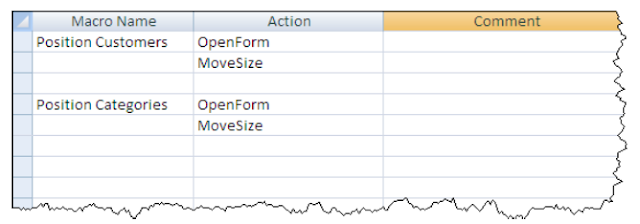
This allows multiple macro instructions to be distinguished by there names.
NB: remember to leave a gap of a clear line to keep each set of instructions distinct.

No comments:
Post a Comment