Conditional Formating
Conditional formatting can be used to display data in different ways depending on the value involved. In total you can have four different ways of displaying the data: the default method that will be used if no conditions apply and then three others where the format chosen depends on whether the data meets a set criteria
1. Select the field.
2. Click on Conditional button on the Font group of the design Ribbon.
3. Set the conditions and and formatting required.
4. Click on OK
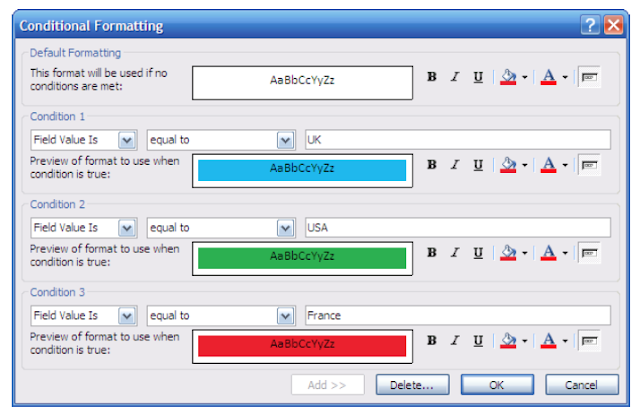

No comments:
Post a Comment