Viewing a query in Design View
A query that is created by the wizard can then be changed as required by changing the view to design view and making the amendments required.
The different parts of the query are
At the top you have the table that the query is based on.
At the bottom you have the QBE grid – QBE stands for Query By Example.
This is where the query is defined. The fields in the query are listed here on the field row. On the second row you have the table that the field is from. (This is more important when the query is based on more than one table and or query).
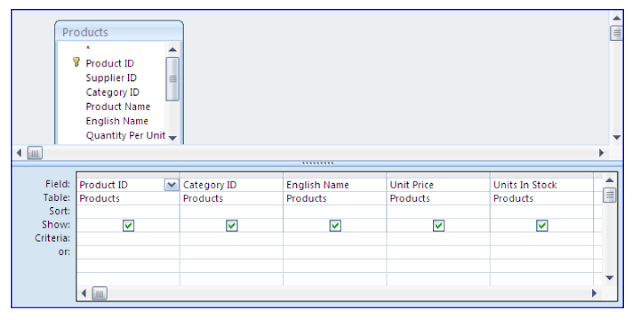

No comments:
Post a Comment