Editing a Form
Once a form has been generated,whether by using one of the standard buttons or the wizard, you might need to change the form in some way. This can be done by editing the form in design view or layout view.
To have the form in design view or layout view, either right click on the form in the navigation pane and select design or layout view
or
once a form is opened then select the design or layout view from the ribbon.
Selecting controls in Layout View
To be able to change items on a form they must be selected.1. To select an individual item click on an item, the orange border will then display around that item.
2. To select all the controls associated with the record click on the four headed arrow just above the first control.
3. To select the title of the form you need to click on the title button on the controls section of the format ribbon
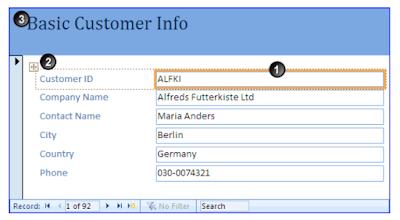

No comments:
Post a Comment