Defining Relationships
The relationships define how the tables are interconnected. If Lookups are created then the relationships are set up automatically but all the settings are not input automatically.
To view or change the relationships you need to be able to see the current relations.
They can be displayed by clicking on the Relationship button on the Database Tools button.
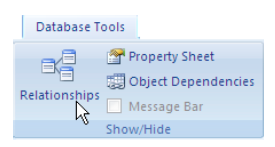
This opens up the relationship window that shows the tables that are already included in any relationships.
If this is the first time that you have gone into the relationship window, the only relationships it would display are those that have been set up via the Lookup Wizard
Even if the lookup has been created and then cancelled by changing the property Display Control back to text the relationship remains.
To create a relation ship between two tables the two tables must be in the relationship window. To add more tables to the window you need to click on the Show Table button. This will allow you to add however many tables you need


No comments:
Post a Comment