Previewing and Printing Reports
The report can be previewed by changing the view of a report to print preview.
The Zoom level of the report can be changed so that you can decide how you wish to see the information, to be able to see and read the information, where the zoom level is high, or to lower the zoom level so that the whole page is visible.
The different pages of the report can be viewed by using the page selector at the bottom of the window.
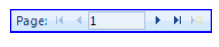
The report can be printed directly from the navigation pane
1. Select the report.
2. Click on the Office button.
3. Select Print from the Menu.
The report can also printed from the print preview by using the print button.

No comments:
Post a Comment