Starting Access 2007
Access 2007 can be started by:1. Click on the Windows Start button.
2. Select Programs, then Microsoft Office 2007.
3. Select the package Microsoft Office Access 2007
Or
By clicking on the icon

This brings up the opening screen
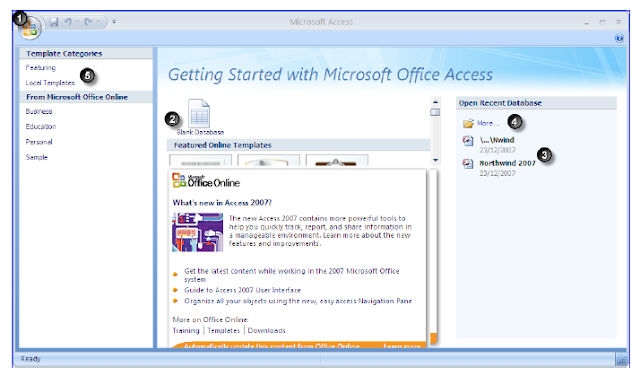
The different elements of the screen are:
1. The Office button – This brings up the main menu system.
2. Blank Database – To create a blank database.
3. Recent Databases – Lists databases that have been opened recently.
4. More… - allows you to choose the database to open from the file system.
5. Template categories –creates a new database based on a template.

No comments:
Post a Comment