Autofilters
Autofiltering is the easiest way of filtering data. It will give you drop down options available on each column in the table.To turn on Autofilter click on

Then data can be filtered on any column that is in the table. The drop down options will vary depending what field is selected.
Once an option is selected then only the tasks that meet the criteria will be visible. The field heading the drop down arrow will be appear in blue so it is possible to see which field is being used to select the tasks. If a more complex selection is required then more than one field can be used.
If the criteria option required is not visible on the drop down then a more complex criteria can be used by using the custom option
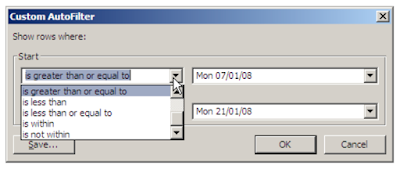
1. select the comparison required
2. enter the value to be compared against
3. if a range is required then select AND, if two options are needed then select OR then enter the second comparison and criteria values
4. If this criterion is to be used regularly then the Autofilter can be saved as a normal filter
To remove an applied filter – click on the drop down and select the all option

No comments:
Post a Comment