Help
To activate Microsoft Excel Help, click on the help icon, this is always available in the upper right corner of the screen.
Tip: ‘F1’ function key will also activate the help features.
When the help dialog box is first opened it will attempt to connect to Microsoft Office Online Website help.
The advantage of using the Online help that it is continually updated, therefore it is possible the help Online screens will change in content and appearance.
1. The Help Toolbar.
2. Close button.
3. Type one or more keywords in the Search For box and click on the search button.
4. The Search button drop-down arrow allows you to select on the location where to search.(Online, Computer)
5. Select Topic
6. Connection status
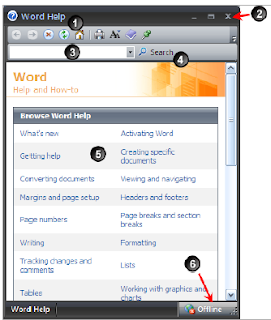
The Help Toolbar
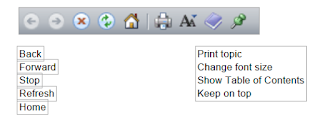

No comments:
Post a Comment