Password Protecting a file
If the document is of a confidential nature then the document can be password protected so that only those who know the password will be able to open the document.
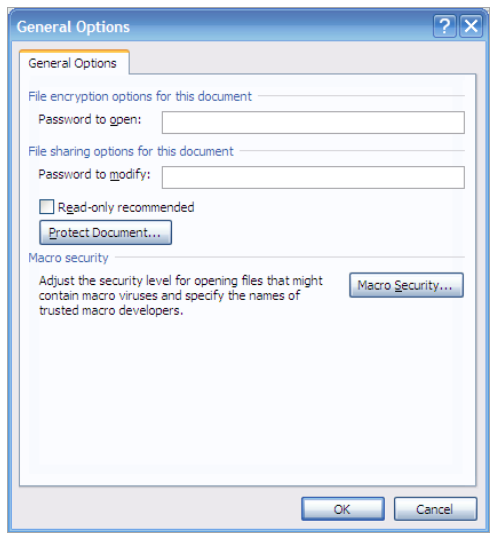
1. Go through the save procedure as before, but before clicking on the save button.
2. Click on Tools (in the bottom left of the save as dialog box).
3. Select General Options
4. Enter a password in Password to open
5. Click OK
6. Confirm Password when requested.
7. Finish the save procedure
The passwords are case sensitive.
There are other options where you might want to only enter a password to modify the document, so anybody can open the document but only those that know the password will be able to modify the document.
Do not assume that this totally protects the document as others could save the file under a new name, and then using the Windows Explorer they could overwrite the original file.

No comments:
Post a Comment