Creating Captions.
Captions are helpul to associate images with text that refers to them.You can either use preset captions or create your own custom caption for you document.
Caption Preview:
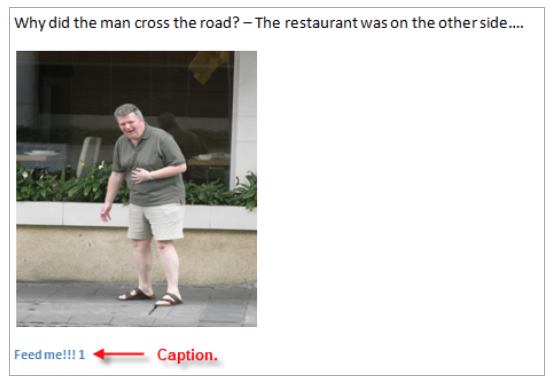
Inserting a Caption.
1. Select the image that you wish to apply a caption.
2. Click on the References tab.
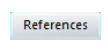
3. Click Insert Caption button.

4. Label “figure” is the default setting, select to customise label options.
5. The default setting for numbering captions is “1,2,3”
It is possible to customise number sequence e.g. “A,B,C or I,II,III”
6. Click Ok.
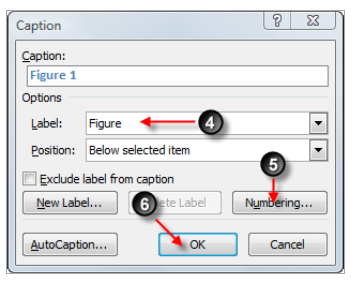

No comments:
Post a Comment