Inserting Cross References.
Cross-references directs you to related information located elsewhere within the document.For example you may be working on a product sales list and you may wish to cross reference a product’s specification sheet held in another chapter of the document.
A cross-reference can refer to: figures, section headings. paragraphs, illustrations.
It is only possible to cross-reference items within the same document, to cross-reference over multiple documents you will have to create Master documents / Subdocuments.
1. Select the text that starts the cross - reference.
2. Click the Reference tab.
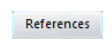
3. Click on the Cross-reference button.
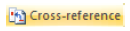
4. Select the type of item that you wish to cross-reference
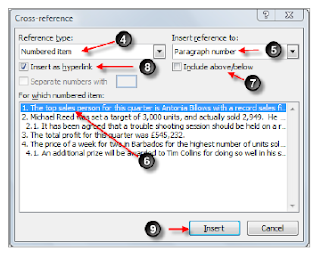
5. Select the type of data that you require to reference.
6. Select the item.
7. To include data regarding the relative position of the referenced item, select the Include above/below check box.
8. Enable you to move to the referenced item.
9. Click Insert.

No comments:
Post a Comment