Saving Documents
There are two options to save a document. Save and Save As.
Save, saves the document under the same name, location and type as the document was last saved. If the document has not previously been saved then the save command will open up the Save As dialog box.
Saving with new settings
To save a document for the first time
Office button, Save
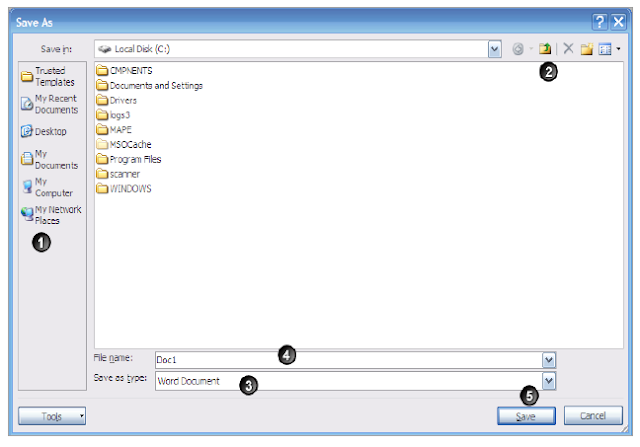
1. Select where the document is to be saved
2. Create new folder if necessary
3. Select format the document is to be saved as
4. Give the document a name
5. Click on save

No comments:
Post a Comment