Paragraph Layouts and Indents.
Changing Paragraph Alignment.
Text starts out positioned evenly along the left-hand margin, uneven on the right-hand margin.
Left-alignments is the most common used alignment option when creating letters, there are other alignments also to choose from.
Right-alignment: when adding a date to a letter, aligned to the right side of the letter.
Centred text: Used most often for aligning document headings in the centre of the letter.
Justified: Spreads text evenly between the margins, used often with Newspaper layouts.
Modifying Existing Text.
In most cases it is easier to type your document then to apply the formatting, in this example we will be centring a letter header.
1. Select the text that you wish to centre on the page.
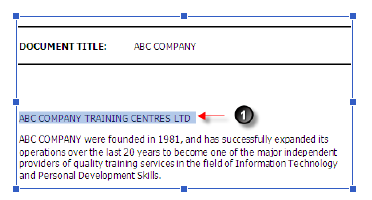
2. Click on the requited alignment option from the Home tab → Paragraph Group.

Centre alignment applied
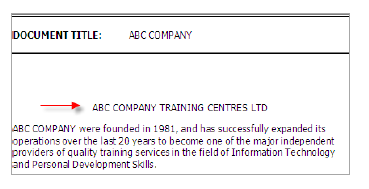

No comments:
Post a Comment