Paragraph Formatting
Paragraph formatting allows you to define how the general text appears. It controls the indents, the line spacing and the space before and after a paragraph.Paragraph formatting is controlled from the Paragraph group on the Page Layout Ribbon.
The general items can be set directly from the ribbon, but there are more advanced options available by using the dialog box that can be called up by clicking on the launcher.
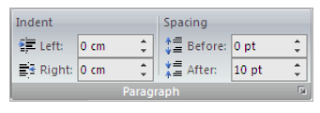
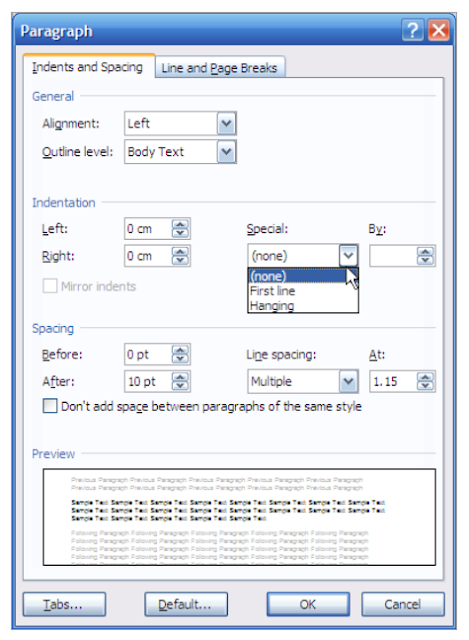
Paragraph Spacing
Paragraph spacing control how much space is left at the end of each paragraph. If you wan to set up a document where you want to leave a different gap from the normal line spacing between paragraph then the option define the space before or after a paragraph can be usedHere there is no paragraph spacing. To separate the paragraph an extra carriage return needs to be entered between each of the paragraphs
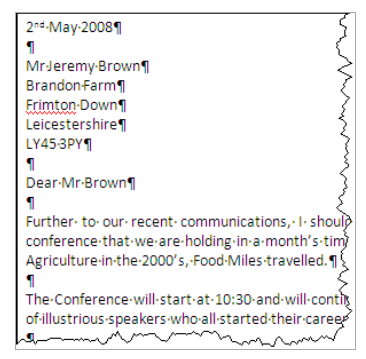
Here there is a paragraph spacing after of 10 points.
Notice there is no extra carriage return between paragraphs as the spacing puts the gap in.
But on the address it is not carriage returns at the end of each line but line breaks, as on the address we would not want to have a gap between each line of the address.
A Line break can be put by using Shift-Enter.
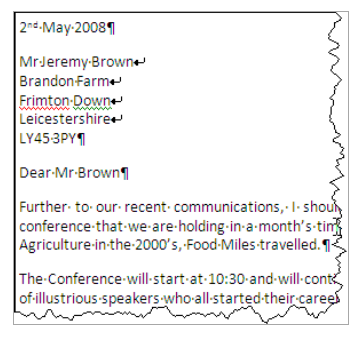
The spacing can be entered on the paragraph group on the Page Layout Ribbon.

No comments:
Post a Comment