Creating Bulleted Lists.
One of the best way to draw attention to a list is to use a bulleted list, the bullets may be displayed as a numbered list, letters of the alphabet or graphical symbols.1. Click where you wish to create a bulleted list.
2. Select the Home tab → Numbering button arrow, select the desired numbering Style.

3. Type the first item in your list, and press the Enter on the keyboard.
If you wish to leave an extra line between the list items, select Shift+Enter then Enter to resume the numbering structure.
To complete the list either click on the Bullets icon or press enter again.
When Does Stress Become A Problem?
1. When your stresses are so big, occur so often, or last so long that you are unable to handle them well.
2. When you have been over stressed for some time and can notice effects like nervousness, headaches and insomnia.
3. When the energy-draining effect of over stress is noticed in extreme fatigue, poor judgment and low output.
4. When a lowering of the natural resistance of disease in increased illness.
5. When friends and relatives see signs of strain and become concerned.
Changing Bullet or Number Styles.
1. Select your bulleted list → select the Home tab.
2. Click the Bullets or Numbering button.
3. Select one of the predefined formats.
The formats will be previewed on you list as you hover over the different format options.
Preview:
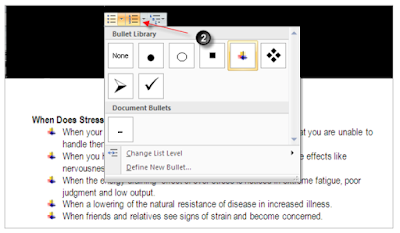

No comments:
Post a Comment