Drawing a Custom Table.
It is also possible to draw your own custom table, inserting the vertical, horizontal and diagonal lines.
1. Click on the Insert → Table button.

2. Click → Draw Table.
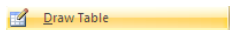
3. Draw your custom table.
A rectangle creates individual cells of the table boundaries.
Horizontal lines: creates rows.
Vertical lines: creates columns.
Diagonal lines: splits cells.
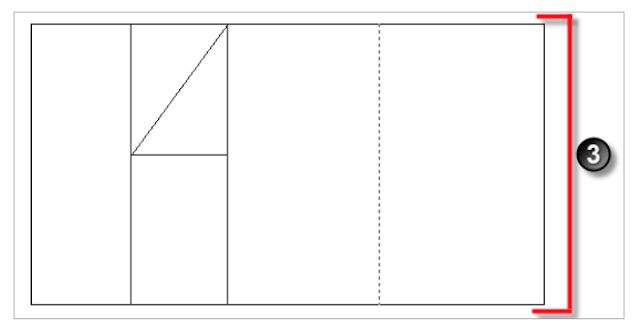
4. If you wish to delete a line, press and hold Shift, click on the line(s) you wish to delete.
5. Once you have completed the table click outside of the table.

No comments:
Post a Comment