Inserting Rows
Rows are inserted automatically at the end of a table when tab key is used when working in a table. (Otherwise the tab key takes you to the next cell.)
To Insert a row in an existing table.
1. Highlight row(s)
2. Then select Insert above or Insert below on the Rows and Columns group on the Layout Ribbon.
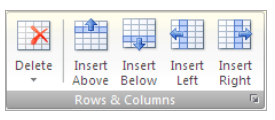
The rows can also be inserted from the shortcut menu, by selecting the appropriate command.
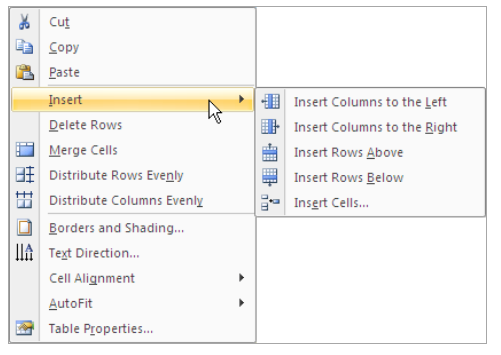

No comments:
Post a Comment