Footnotes and Endnotes.
Footnotes are used to provide additional information, footnotes appear at the bottom of the page on which the information is held.
Word will automatically inserts a reference mark at the insertion point to associate the information presented with the note at the bottom of the page.
Tip: Footnote is previewed when cursor is hovered over the footnote reference mark. Endnotes appear at the end of the document.
Preview Footnote:
1. Reference Mark.
2. Footnote displayed at the bottom of page.
3. Preview of Footnote when cursor hovered over reference mark
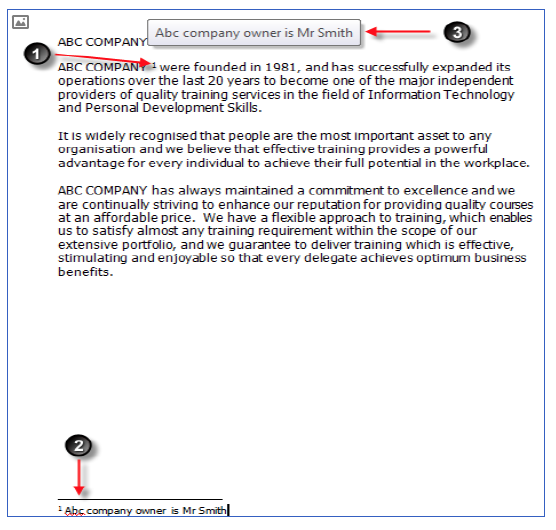
Creating Footnotes or Endnotes.
1. Select the location in the document where you wish to insert the Footnote’s Reference Mark.
2. Click on the Reference tab.
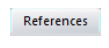
3. Click on the Insert Footnote

Once the Insert Footnote button has been selected, the cursor will be placed in the footer of the page. Enter the Footnote’s text to be displayed at the bottom of the page.
To delete a Footnote, delete the footnote’s Reference Mark in the document by highlighting and pressing delete on the keyboard

No comments:
Post a Comment