To enhance the text as underline
1. Select the text
2. Click on underline button in the Font group on the home ribbon or by using the Mini Toolbar.
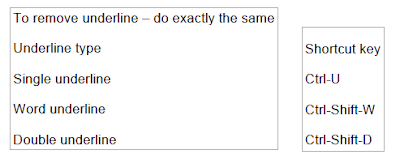
There are many types of underline now and the button puts on a single underline as standard. Other underline types can be chosen from by clicking on the drop down arrow.
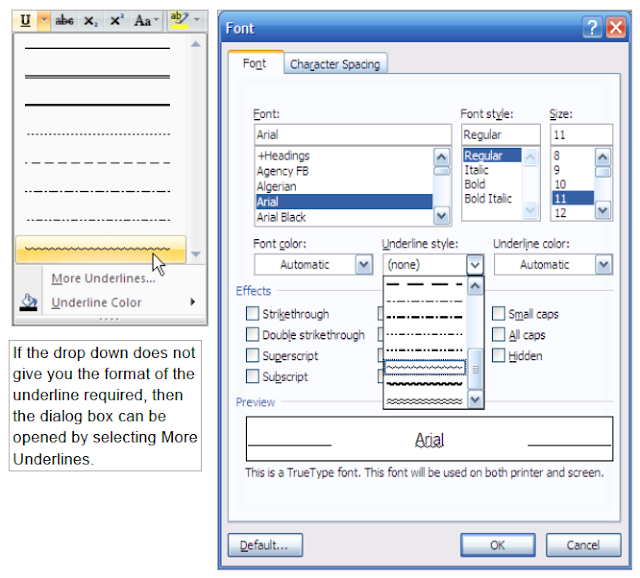

No comments:
Post a Comment