Numbering Lines.
Word can automatically number each line of a document, making it easier for discussions and reviewing.It is possible to show or hide line numbers to only selected text by selecting the text you require.
Preview Numbering Lines:
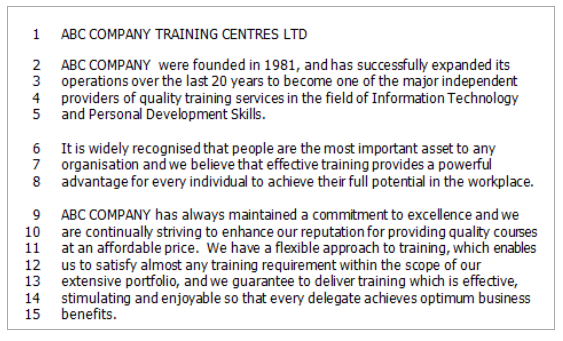
1. Click on the Page Layout tab
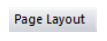
2. Click the Line Numbers button and select from the following options.
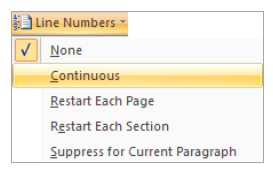
None: Removes line numbers from the document.
Continuous: Add line numbers starting from line one.
Restart Each Page: Restarts line numbering on each page of the document.
Restart Each Section: Restarts line numbering at each section of the document.
Suppress for Current Paragraph: Removes line numbering for selected text.

No comments:
Post a Comment