Creating a table from Existing text.
Converting to a Table from Tab Layout.You may have a document with data layout spaced out using Word tab. It is possible for Word to convert the data directly into a table format.
1. Select the text that you require to be converted into a table.
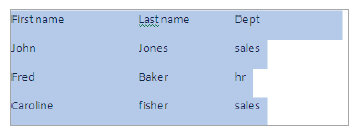
2. Select the Insert tab → Table.

3. Select Insert Table from the menu.
The next will now be displayed in a Table format.
Word uses the tab markers do work out how many columns to create.



No comments:
Post a Comment