Formatting Styles
The table can be formatted with alternate rows being formatted. This can be done manually if you so wish, but there are styles set up for you to do this on the Design Ribbon.
One of the styles that are visible on the ribbon can be selected or by clicking on the more dropdown arrow at the end of the styles allows you to choose from the complete list of styles or create your own.
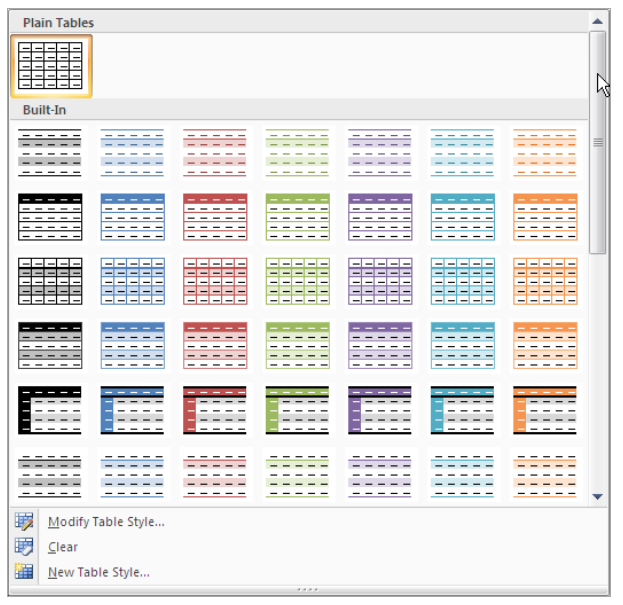
Live Preview works with the table styles, so as you hover over any of the styles, the table changes into that style. Once the required style is found all you need to do is click on it to keep that particular style.
If none of the styles meet your requirements, then an existing style can be changed or a new one can be created.

No comments:
Post a Comment