Line Spacing
Line spacing controls how the text wraps around once it has reached the end of the line and there is more text that continues in that paragraph.1. If the settings are to be for text that is to be typed up, then position the cursor at the point where the line spacing is to carry on from, otherwise select the text that the new settings are to apply to
2. Click on the line spacing button on the Paragraph group on the Home Ribbon.
3. Choose the setting required
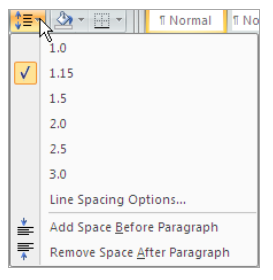

No comments:
Post a Comment