1. Click the Developer tab → Macros.

2. Select the Macro you wish to delete.
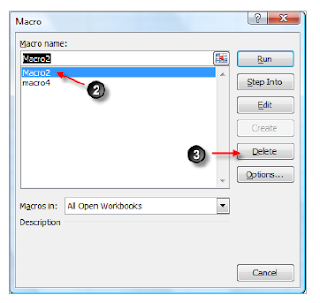
3. Click on the Delete button to delete the macro.
Note: If you try to delete a personal macro you will be prompted to unhide the macro first before you are able to delete it.

No comments:
Post a Comment