Contact Views.
It is possible to view your contacts in a variety of different views, each of the views display a different level of detail.
A useful view is the By Category, if you have a large amount of contacts, you are able to group the contacts by category making it easier to find a contacts address card.
Selecting Views.
From the Contacts Bar, select the require View, Business Cards, Address Card etc
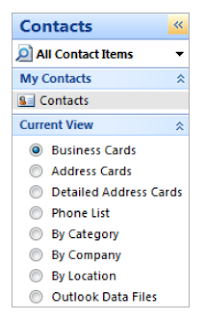
Creating a Custom View / Defining a View.
If the built-in views do not display your required field details it is possible to create your own custom view1. From the View menu select Current View →Define View.
2. Select the One Of the Following options:
New: Create a View.
Copy: Copy an existing view and modify the required fields.
Modify: Modify one of the default views.
There are various other options that you can apply to a view (Formatting, sorting, Grouping and Filtering).
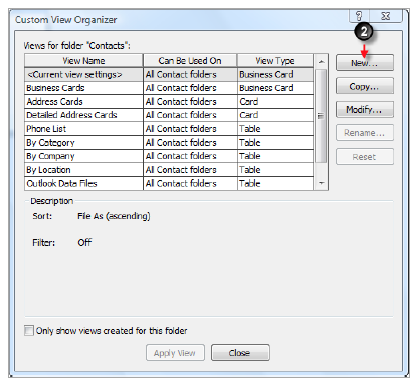

No comments:
Post a Comment