Replying to the Email.
Once the email has been read, you may wish to reply to the sender or forward the message to another recipient.1. Select One of the following:
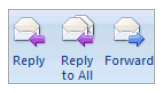
Reply – Will address the Email back to the sender.
Reply to All – If the Email was sent to multiple recipients, when pressed your reply will be sent all the recipients.
Forward – Will address the Email to a recipient who did not receive the original Email.
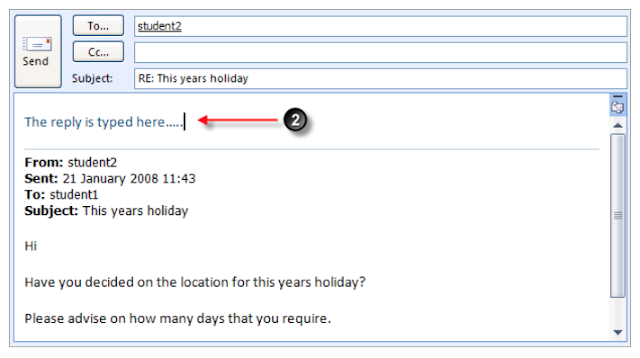

No comments:
Post a Comment