Saving A message as a Draft.
If you have not complete the email message and wish to save it to complete at a later date click on the Save Icon.
Once you have saved the email message it will be stored in the Drafts folder on the folder list. It will remain in Drafts folder until either it is deleted or the message is completed.
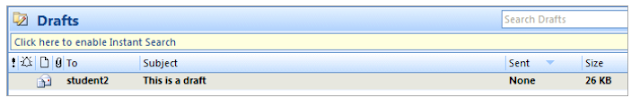

No comments:
Post a Comment