Group Schedules.
Group Schedules is an electronic planner, you can save as many schedules as required for example (departmental for holidays, football team members etc).Group Schedules can also be useful when meeting are arranged on a regular basis for the
1. Select View Group Schedules from the Actions Menu.
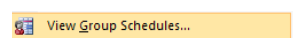
2. To open a saved Group Schedule, select the Group Schedule name and click on the Open Button.
The Group Schedule will be displayed.
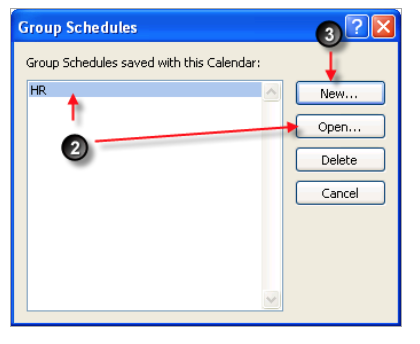
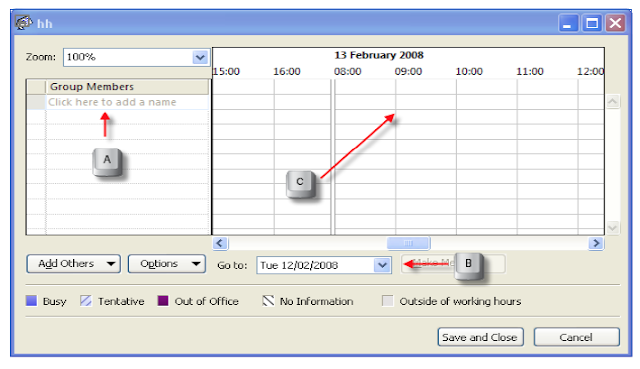
3. To Create a new Group Schedule
Click on the New Button
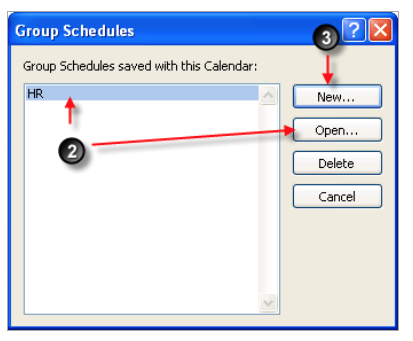
3.1. Enter a name for the new Group Schedule.
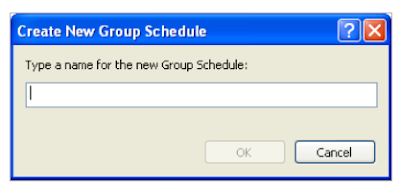
Click on Ok.
3.2. Select Add others → Add from Address Book.
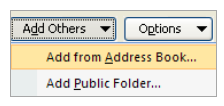
Select the recipient names from the address book that you wish to add to the Group Schedule.
Once the names have been selected, select the Save and Close button to save the Group Schedule

No comments:
Post a Comment