Adding Attachments.
It is possible to attach virtually any type of document to an email, however Outlook may block certain types of files as they maybe treated as harmful. If this is the case contact you network administrator.If you are intending to send large documents it may be a good idea to us a compression program like “Winzip” this will make some document a fraction of the original size.
1. Create a new email message.
2. Select the Insert tab, → Attach File icon.
3. Select the file and press the Insert icon.
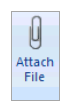
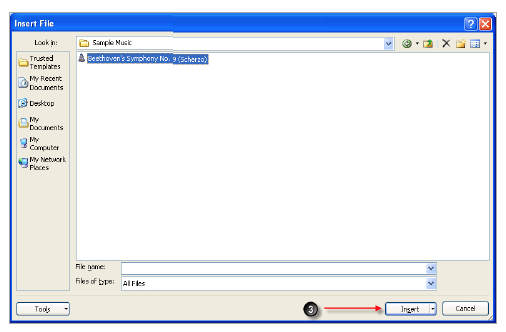
4. The email is ready to be sent.
Attaching Mail Items.
Attaching Mail items will allow you to attach and forward multiple Email message that you have received.1. Select the Insert tab → Attach Item.
2. Select the folder that contains the Mail item(s) that you wish to attach.
3. Select the File(s).
4. Click OK.


No comments:
Post a Comment