Hiding the Addition Calendars.
To remove the display of the addition calendar details,‘Student2’.
Remove the Tick from the Check Box, which is located left of the Calendar name.
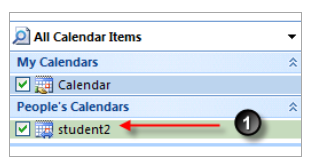
The calendar display will be removed, but the shared calendar name will remain in the list. To display the shared folder just re-enter a tick in the Check-Box.
To remove the shared calendar from the list, Right Click on the calendar name and select Delete ‘Student2’.

No comments:
Post a Comment