Recalling Email.
1. Select the Sent items folder.
2. Open the email that you require to be recalled. From the Ribbon select Other Actions → Recall This Message.

3. The Recall This Message dialog box is displayed. Select the options that you require.
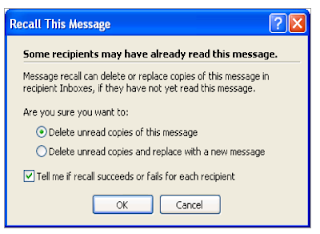
Press Ok to recall the messages.
Note: That only unread copies of the Email can be recalled, Outlook will advise of the status of which emails were successful and not.

No comments:
Post a Comment