Additional Calendar Options.
Outlook has many additional configuration options available, many you many never need, below we have detailed the uses of some of the more frequent asked calendar options.To display the Calendar options select the Tools menu → Options →Preferences → Calendar Options.
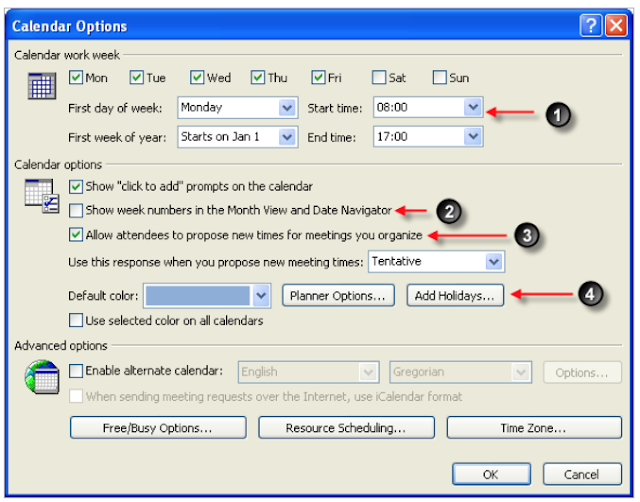
1. Calendar work week: Enter the days of your working week along with the daily working hours.
Entering these details will allow “Auto Pick” to select correctly an alternative appointment date and time. HYPERLINK
2. Show week numbers in the date Navigator
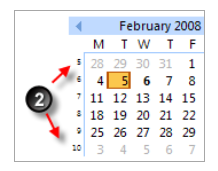
3. Allow attendees to propose a new time for a meeting: When scheduling meetings, the proposed attendees by default can propose an alternative date and time.
If you do not wish attendees to be able to propose new dates and times remove the Tick from the Check box.
4. Add Holidays: Select this option to add other countries bank holiday details.

No comments:
Post a Comment