Sharing a Folder.
When using Outlook on an internal mail system, it is possible to create a new folder and share it.
Once the folder is shared, an emails messages that are stored in the folder will be accessible to the nominated people.
It is also possible to grant different access permissions depending on the nominated user.
1. Right click on the folder that you wish to share and select the “Change Sharing Permissions”.
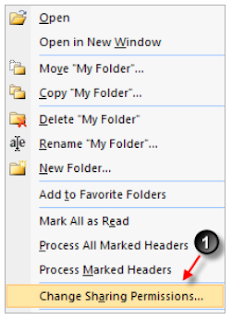
2. Click on the Add button, a list of users will be displayed to choose from.
3. Select the desired Permission Level.
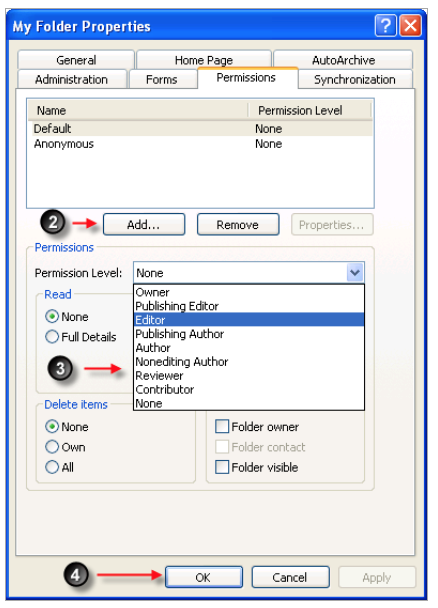
4. Click on OK.

No comments:
Post a Comment