Creating a Sub-‐Folder within Data Folder.
1. Select the folder that you wish to create the sub-folder in.
2. Right click on the mouse.
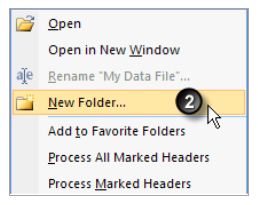
Select New Folder.
3. Enter a name for the folder.

4. Select what type of Outlook Item the folder will contain.
5. Select the location to place the folder.
Click Ok.
Closing Data Folders.
1. Select the Data Folder that you wish to close.
2. Right click on the mouse. From the sub-menu select Close “My Data File”


No comments:
Post a Comment