Opening an Attachment.
When you receive an attempt to open it you may me prompted with a dialog box prompting for which action you wish to perform.In this case you are able to open the file directly, save the file to you hard drive or cancel.
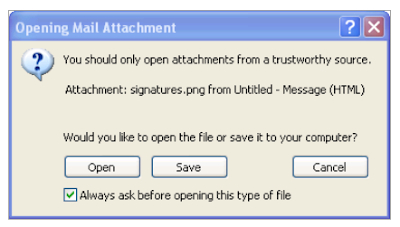
TIP:
1. Delete messages from unknown e-mail senders with suspect attachments.
2. Save attachments to you hard drive and scan them with an anti-virus program before opening the attachment.

No comments:
Post a Comment